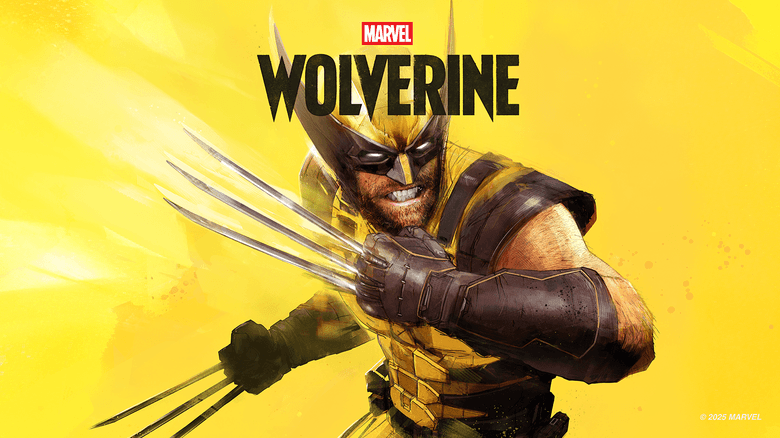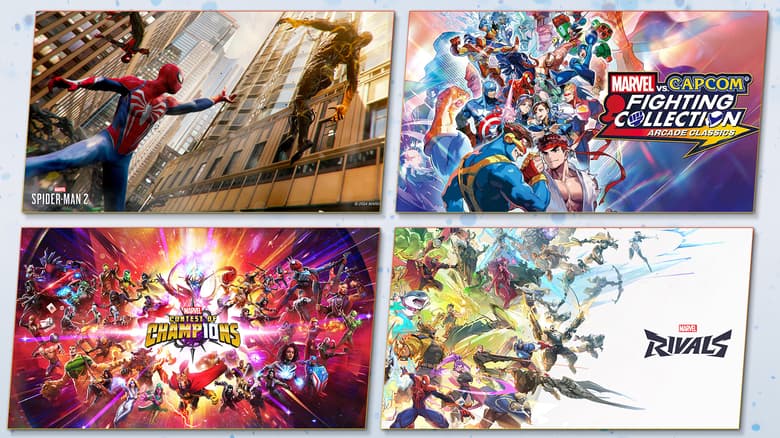Celebrate Global Accessibility Awareness Day with Marvel Games
Get to know the great accessibility features and options you can use in Marvel Games!
It’s Global Accessibility Awareness Day (GAAD), where companies and individuals across the globe bring attention to the ongoing efforts of accessibility. Accessibility in video games is a very important conversation, with developers striving to implement options to help players with Audio, Motor, Cognitive, or Visual disabilities. As game mechanics evolve and change, so too has the awareness of disabilities in the population. Providing additional options for gamers with various needs allows for anyone to play to their level of comfort. These options help make players of all disabilities and needs feel seen and included in the conversation.
Let’s look at some of the amazing features our Marvel Games’ partners implemented in your favorite titles!
Marvel's Spider-Man Series
The team’s at Insomniac Games is committed to providing the best in class accessibility features in their titles. From Overall Gameplay options to individual settings for your controller, here are some of the standout options you can access in-game now:
- QTE Auto Complete – Auto advance all QTE sequences without button presses.
- Aim Mode – Sets aim action to a toggle or a button hold.
- Skip Puzzles – When enabled circuit, spectrography, and surveillance tower puzzles will have the option to skip.
-
Controller Layout – Fully Customize your control scheme or choose between presets. Up to two inputs (Default D-Pad Left & Right) can be individually mapped to moves that normally require multiple button presses.
- Currently implemented in Marvel’s Spider-Man: Miles Morales.
- High Visibility Spider-Sense – Enable a high contrast Spider-Sense effect.
- Contrast Options – Enables various shaders and high contrast options to help with visibility. Use presets or customize each setting individually. Including solid single colors on the hero, allies, enemies, etc.
-
Subtitles
- Subtitles – Display Subtitles for spoken dialogue.
- Subtitle Size – Adjust the size of the subtitles.
- Subtitle Background – Enable a background for subtitles for improved readability.
- Subtitle Color – Set the text color for subtitles.
- Subtitles Speaker Color – Set the speaker name color for subtitles.
-
PlayStation DualSense Controller Options
- Haptic Feedback – This option allows use of haptic feedback for the DualSense wireless controller. If this is disabled it will use classical rumble style vibration.
- Adaptive Triggers – When enabled allows the [R2] and [L2] buttons to dynamically change resistance during traversal actions.
-
Audio
- JJJ Podcast – Automatically play JJJ Podcasts.
- Danika Podcast – Automatically play Danika Podcasts.
- Controller Speaker – Allow certain sounds to play through the controller speaker.
- Controller Speaker Volume – Adjust the volume of the sounds that play through the controller.
Read more about settings in Marvel’s Spider-Man: Remastered.
Read more about settings in Marvel’s Spider-Man: Miles Morales.
Marvel’s Guardians of the Galaxy has a slew of options included to help you tailor the experience to your needs. Including:
-
Input type
- Hold/Press
- Focus Mix – On/Off. Allows players to experience the game with a stronger emphasis placed on the narrative and gameplay related elements of the soundscape.
-
Difficulty Settings
- Easy – You got this
- Intended – You got this, probably
- Hard – You don’t got this
- Custom – I do it my way
What’s great about the difficulty settings in Marvel’s Guardians of the Galaxy? You can further customize them with various sub-categories—
- Guardians Mode Slowdown – Slider. This value represents how much time is slowed down when you are in Guardians mode. The higher the value, the greater the slow down. 1 represents a complete pause, while 0 is no slow down at all.
- Damage Dealt – Very Low to Very High. The higher this setting, the more damage Star-Lord deals to enemies.
- Guardians Cooldown Duration – Slider. This multiplier affects the cooldown on each Guardian’s abilities. Increasing this value will give more weight to your decisions and demand more planning on your part.
- Huddle Auto-Win – On/Off. If this setting is turned on, you will not be presented with a choice wheel during the Huddle sequences, and the correct answer will be automatically selected.
- Cost of Elemental Shots – Slider. This multiplier affects how much Elemental Ammo an Elemental Shot costs. Increasing this value will make your Elemental Shots more valuable and require more planning on your part.
- Damage Received – Very Low to Very High. The higher this setting, the more damage Star-Lord and the Guardians receive from enemies.
- Shield Regeneration – Very Low to Very High. This setting determines how long after taking damage Star-Lord’s shield will begin to regenerate, as well as the rate of regeneration, and the extent of damage taken, while the shield is depleted.
- Death Event Timer – Easy to Hardcore. The amount of time an ally is in danger before they become overwhelmed.
- Vulnerability Timer – Slider. The length of time that an enemy retains the vulnerabilities applied by abilities.
- Death Gate – Very Easy to Very Hard. The number of times a player needs to be hit before dying after reaching 0 HP, as well as the length of time a player is in danger before they recover.
- Objects Outline – On/Off. If this setting is turned Off, the white outline around objects interactable by the Guardians is turned off. More observation will be required, and a regular use of your visor to identify opportunities for interactions.
- Compass System – On/Off. If this setting is turned off, the Compass system normally shown in the visor will be disabled. Less indications on your next destination will require more exploration.
- Hints System – Instant to None. The Hints system delivers hints when it detects you have been stuck on a step for too long. The lower the setting, the more rapidly hints will be delivered. The system can also be turned off entirely.
Read more about settings in Marvel’s Guardians of the Galaxy.
So why do these features matter? With the ever-growing complication of game mechanics and need for something new in each release, there needs to be an emphasis on allowing players to tailor those new mechanics in a way that they can execute them successfully. As a disabled gamer and developer myself, I rely on these features to continue to play the games I love each day. Also, any day I get to advocate about accessibility is a treat!
Though these are only a few examples of accessibility features our games, there’s nothing but confidence that this list will continue to expand and grow as the years go on. As long as we’re creating, we’ll continue to strive so that everyone can game!
Want more Marvel Games? Read more on Marvel.com and follow Marvel Games on Twitter for the latest news!
The Daily Bugle
Can’t-miss news and updates from across the Marvel Universe!